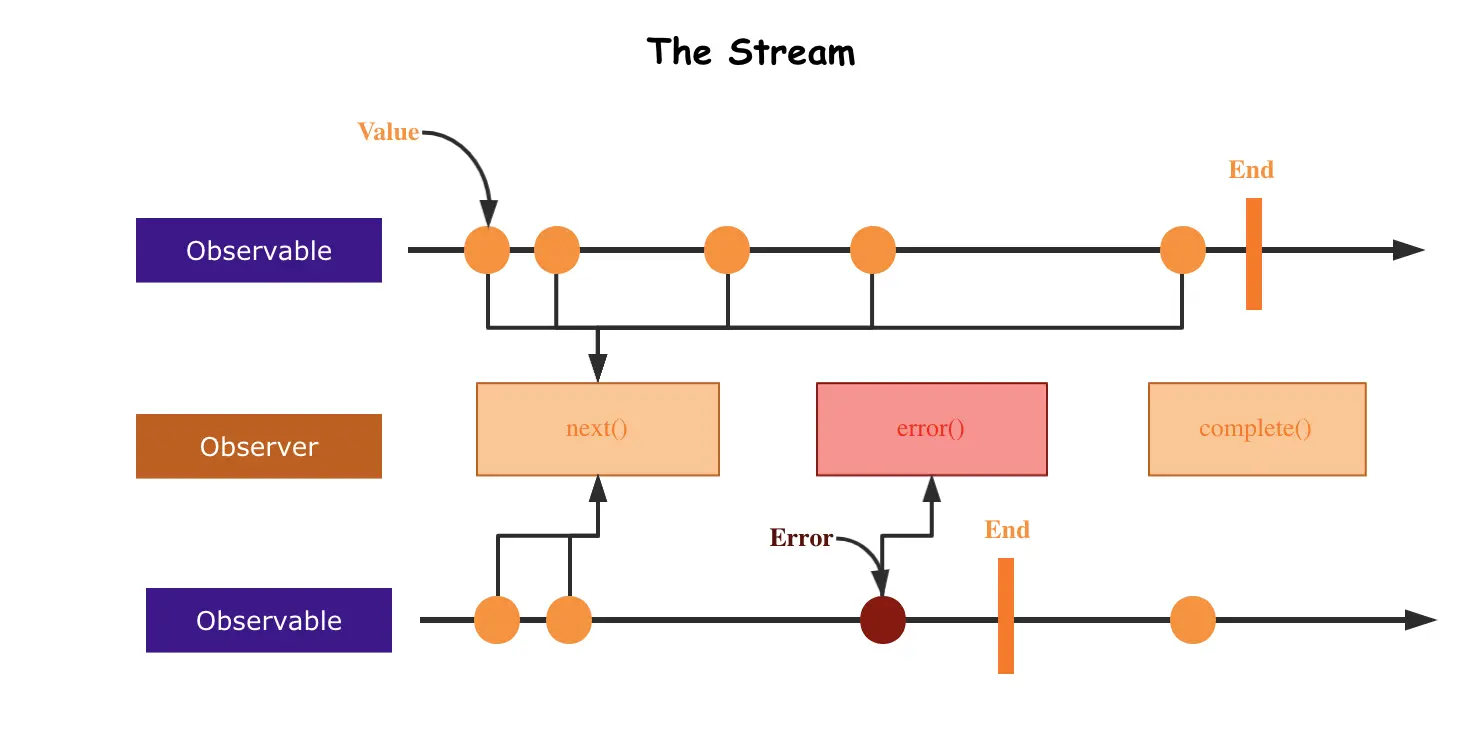RX的发展 源自微软,火于Netflix (奈飞)公司。2011年微软开发出RX框架(开发的LinQ扩展出来的开源方案),由于当时的Netflix 公司发展太快,旧有的一些架构问题加上新增长的一些问题,导致架构特别复杂,一直在寻找一套能够梳理清楚这种复杂架构的框架或模式。Netflix 公司借鉴了RX的设计理念,基于JAVA语言开发出了RxJava。从此RX这种理念迎来了爆发。发展至今,RX已经形成了一个开源集合,支持多种语言。
RX支持的语言:http://reactivex.io/languages.html
RX的优势? 三大统一,异步与同步,获取与订阅,现在与未来 可组合的数据变更过程 在实际应用中,很多问题可以抽象成数据流,网页的DOM事件、Ajax获取数据资源等操作都可以看成(抽象)是一个数据流。
认识 Rxjs Rxjs是一套由Observable sequences (可观察的对象序列)来组合异步行为和事件流的library。
Rxjs中的数据流可能包含复杂的功能,但是可以分解成一个个单体来实现,实现某个小功能就是操作符 ,学习RxJS就是学习如何组合操作符来解决复杂问题。
简单的说,可以把Rxjs看成是异步的lodash
这也被称为Functional Reactive Programming,更切确地说是指Functional Programming 及Reactive Programming 两个编程思想的结合。
Reactive Programming 简单来说就是 当变量或资源发生变动时,由变量或资源自动告诉我发生变动了。想想Vue
丰富多彩的前端界:Angular 、Nestjs 、vue-rx、redux-observable
RxJS 核心概念与内容概览 Observable (可观察对象): 表示一个概念,这个概念是一个可调用的未来值或事件的集合。Observer (观察者): 一个回调函数的集合,它知道如何去监听由 Observable 提供的值。Subscription (订阅): 表示 Observable 的执行,具体应该做何操作。Operators (操作符): 采用函数式编程风格的纯函数 (pure function),使用像 map、filter、concat、flatMap 等这样的操作符来处理集合。Subject (主体): 相当于 EventEmitter,并且是将值或事件多路推送给多个 Observer 的唯一方式。Schedulers (调度器): 用来控制并发并且是中央集权的调度员,允许我们在发生计算时进行协调,例如 setTimeout 或 requestAnimationFrame 或其他。让我们来看个小例子,假设我们想要监听点击事件,但点击一次之后不再监听
1 2 3 4 5 6 7 var handler = (e ) => {console .log (e);document .body .removeEventListener ('click' , handler); document .body .addEventListener ('click' , handler);
1 2 3 4 Rx .Observable fromEvent (document .body , 'click' ) take (1 ) subscribe (console .log );
什么是Observable
看点其他的
观察者
1 2 3 4 5 6 7 8 9 10 11 12 13 14 15 16 17 18 19 20 class Producer {constructor (this .listeners = [];addListener (listener ) {if (typeof listener === 'function' ) {this .listeners .push (listener)else {throw new Error ('listener must be function' )removeListener (listener ) {this .listeners .splice (this .listeners .indexOf (listener), 1 )notify (message ) {this .listeners .forEach (listener =>listener (message);
1 2 3 4 5 6 7 8 9 10 11 var egghead = new Producer (); function listener1 (message ) {console .log (message + 'from listener1' );function listener2 (message ) {console .log (message + 'from listener2' );addListener (listener1); addListener (listener2);notify ('A new course!!' )
iterator可迭代,渐进取值
1 2 3 4 5 6 7 8 9 10 var arr = [1 , 2 , 3 ];var iterator = arr[Symbol .iterator ]();next ();next ();next ();next ();
Observable 的字面意思是「可观察的」,Observable 就像是一个序列,里面的元素会随着时间推送。
在 RxJS 里你其实可以理解为「把任何数据封装成,具备可观察、可处理、可订阅能力的类 」。
直接来吧
创建Observable
1 2 3 4 5 6 7 8 9 10 var observable = Rx .Observable create (function (observer ) {next ('Jerry' );next ('Anna' );subscribe (function (value ) {console .log (value);
https://codesandbox.io/s/holy-voice-htnno4?file=/index.html
1 2 3 4 5 6 7 8 9 10 11 12 13 14 var observable = Rx .Observable .create (function (observer ) {next ("Jerry" );next ("Anna" );setTimeout (() => {next ("RxJS learning" );30 );console .log ("start" );subscribe (function (value ) {console .log (value);console .log ("end" );
https://codesandbox.io/s/xenodochial-almeida-81xjmj?file=/index.html
1 2 3 4 5 6 7 8 9 10 var observable = Rx .Observable create (function (observer ) {next ('Jerry' );next ('Anna' );subscribe (value =>console .log (value); },error =>console .log ('Error: ' , error); },() => { console .log ('complete' ) }
https://codesandbox.io/s/damp-waterfall-zzj0i1?file=/index.html
1 2 3 4 5 6 7 8 9 10 11 12 13 14 15 16 17 18 19 var observable = Rx .Observable .create (function (observer ) {next ("Jerry" );next ("Anna" );complete ();subscribe ({next : (v ) => {console .log (v);error : (v ) => {console .log ("error" , v);complete : (v ) => {console .log ("complete" );
https://codesandbox.io/s/interesting-bogdan-bzibtu?file=/index.html
除了基本的创建之外,还有许多 Creation Operator
取消订阅
1 subscriptionA.unsubscribe ()
学习 RxJS 操作符
Operators 就是一个个被附加到Observable 工具函数,例如像是map, filter, contactAll…等等,所有这些函数都会拿到原本的observable 并回传一个新的observable。
学习网址:https://rxmarbles.com/
弹珠图(Marble diagrams)就是用图例形象地表示 Observable 和各种操作符的一种方法。
1 2 var source = Rx .Observable .interval (1000 );0 -----1 -----2 -----3 --...
1 2 var source = Rx .Observable .of (1 ,2 ,3 ,4 );1234 )|
map
1 2 3 4 5 6 var source = Rx .Observable .interval (1000 );var newest = source.map (x =>1 );source : -----0 -----1 -----2 -----3 --...map (x =>1 )newest : -----1 -----2 -----3 -----4 --...
mapTo
1 2 3 source : -----0 -----1 -----2 -----3 --...mapTo (2 )newest : -----2 -----2 -----2 -----2 --...
filter
1 2 3 source : -----0 -----1 -----2 -----3 -----4 -...filter (x =>2 === 0 )newest : -----0 -----------2 -----------4 -...
concatAll
就像数组的map一样,map后面返回都是要是一个和原数组元素的一样的类型,你返回一个不一样的就需要转换了,这里的observeable是一样的道理
1 2 3 4 5 6 [1 ,2 ].map (i =>1 )1 ,2 ].map (i =>1 ]) Rx .Observable .interval (1000 ).map (i =>1 ) Rx .Observable .interval (1000 ).map (i =>Rx .Observable .of (i+1 ))
rxjs更多的是一种思维的转变,小demo
https://codesandbox.io/s/magical-williamson-if3w30?file=/index.html:652-1233
过程
选择元素 绑定事件 按下的时候开始 监听移动,同步修改位置 弹起取消 1 2 3 4 5 6 7 8 9 10 11 12 13 14 15 16 17 18 const dragDOM = document .getElementById ("drag" );const body = document .body ;const mouseDown = Rx .Observable .fromEvent (dragDOM, "mousedown" );const mouseUp = Rx .Observable .fromEvent (body, "mouseup" );const mouseMove = Rx .Observable .fromEvent (body, "mousemove" );let x = 0 ;let y = 0 ;map ((event ) => {offsetX ;offsetY ;return mouseMove.takeUntil (mouseUp);concatAll ()map ((event ) => ({ x : event.clientX , y : event.clientY }))subscribe ((pos ) => {style .left = pos.x - x + "px" ;style .top = pos.y - y + "px" ;
takeLast
原来的是需要先执行的,不然我怎么知道后面几个是是什么
1 2 3 4 5 6 7 8 9 10 11 var source = Rx .Observable .interval (1000 ).take (6 );var example = source.takeLast (2 );subscribe ({next : (value ) => { console .log (value); },error : (err ) => { console .log ('Error: ' + err); },complete : () => { console .log ('complete' ); }0 ----1 ----2 ----3 ----4 ----5 |takeLast (2 )example : ------------------------------(45 )|
merge
1 2 3 4 5 6 source : ----0 ----1 ----2 |source2 : --0 --1 --2 --3 --4 --5 |merge ()example : --0 -01 --21 -3 --(24 )--5 |OR 语法
combineLatest
1 2 3 4 5 source : ----0 ----1 ----2 |0 --1 --2 --3 --4 --5 |combineLatest (newest, (x, y ) => x + y);example : ----01 --23 -4 --(56 )--7 |00 -01 -02 -12 -13 -14 -24 -25
zip
1 2 3 4 source : ----0 ----1 ----2 |0 --1 --2 --3 --4 --5 |zip (newest, (x, y ) => x + y)example : ----0 ----2 ----4 |
withLatestFrom
1 2 3 4 5 6 7 8 9 10 11 12 13 main : ----h----e----l----l----o|0 --1 --0 --0 --0 --1 |withLatestFrom (some, (x, y ) => y === 1 ? x.toUpperCase () : x);example : ----h----e----l----L----O|0 ,把这两个参数传入callback 得到h。0 ,把这两个参数传入callback 得到e。0 ,把这两个参数传入callback 得到l。1 ,把这两个参数传入callback 得到L。1 ,把这两个参数传入callback 得到O。
小demo2
https://codesandbox.io/s/wonderful-pasteur-s9ebp3
scan
1 2 3 source : ----h----e----l----l----o|scan ((origin, next ) => origin + next, '' )example : ----h----(he)----(hel)----(hell)----(hello)|
加法减法demo3 https://codesandbox.io/s/recursing-shaw-d1ubvq?file=/index.html
buffer
1 2 3 4 source : --0 --1 --2 --3 --4 --5 --6 --7. .source2 : ---------0 ---------1 --------...buffer (source2)example : ---------([0 ,1 ,2 ])---------([3 ,4 ,5 ])
delay
1 2 3 source : --0 --1 --2 --3 --4 |delay (500 )example : -------0 --1 --2 --3 --4 |
delayWhen
1 2 3 source : --0 --1 --2 --3 --4 |delayWhen (x =>Rx .Observable .empty ().delay (100 * x * x));example : --0 ---1 ----2 -----3 -----4 |
demo4 https://codesandbox.io/s/hopeful-hoover-yf6m29?file=/index.html
学习资料
https://rxjs.dev/
https://cn.rx.js.org/
https://rxmarbles.com/
https://rxjs-cn.github.io/RxJS-Ultimate-CN/
https://blog.jerry-hong.com/series/rxjs